A list of file versions can be viewed within the Versions tab of the Info window. The files can also be reverted to a chosen version of the list.
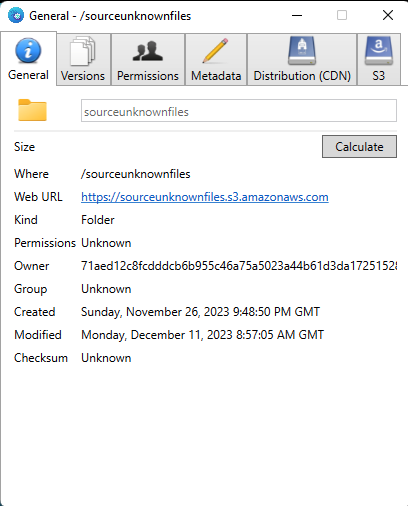
Supported Protocols
The versions feature within the Info window is supported for the following protocols:
| Protocol | Revert previous version | Open/Quick Look previous version | Delete version |
|---|---|---|---|
| S3 Providers | ✅ | ✅ | ✅ |
| **Backblaze B2 | ✅ | ✅ | ✅ |
| Google Drive | ❌ | ✅ | ✅ |
| Google Storage | ✅ | ✅ | ✅ |
| Microsoft OneDrive | ✅ | ✅ | ❌ |
| Microsoft Sharepoint | ❌ | ✅ | ❌ |
| **DRACOON ** | ✅ | ❌ | ✅ |
| **Dropbox ** | ✅ | ✅ | ❌ |
| Nextcloud & ownCloud | ✅ | ✅ | ❌ |
Using [S3 Providers](/v1/docs/s3-providers) versions will only be displayed for buckets with versioning enabled. Versioning can be enabled per bucket in by choosing *Info → S3* in *File Explorer* on Windows.
Revert
You can revert to a previous version of a file by choosing Versions → ... → Revert. Wait for the File Updated notification which notifies the previous version has been restored.
Delete
Permanently delete a previous version of the selected file.
Preview
This will open a Quick Look preview of the previous version of the file in the default application on Windows.