Activate your license
- From the Glasswall Meteor launch screen, click + Add license.
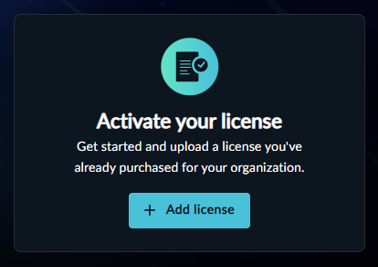
- From the System settings screen, click Browse to upload your license provided to you by Glasswall.
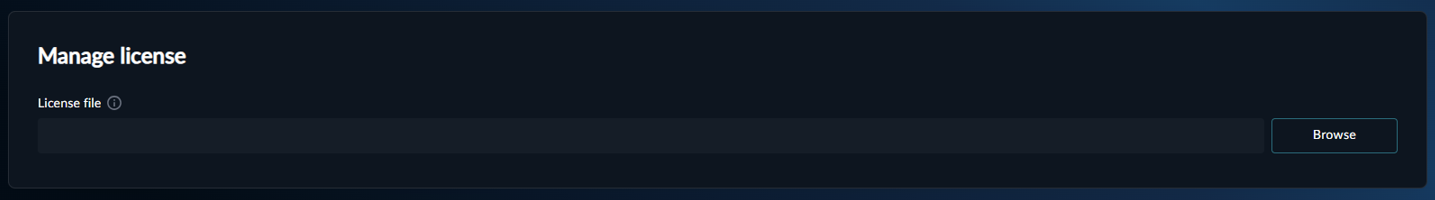
- Once the license has been added, a pop up appears to inform you that the application will be relaunched. Click OK.
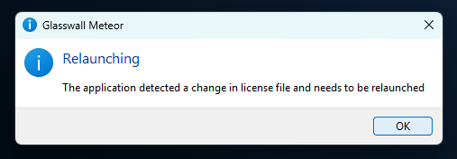
Silent Install
It is also possible to silently install Glasswall Meteor via the following command:
"Glasswall Meteor Setup 3.2.4.exe" /LicenseFilePath="D:\path\to\license\gwkey.lic" /S
Note: if you choose to install Glasswall Meteor silently, only Admins will be able to change the license via the application.