The following steps will guide you through the quick and easy Glasswall Meteor installation process.
Installation
From your file explorer, double-click the executable installation file provided to you by Glasswall.
Read the license agreement and if in agreement, click I Agree.
Note: you must accept the agreement in order to continue.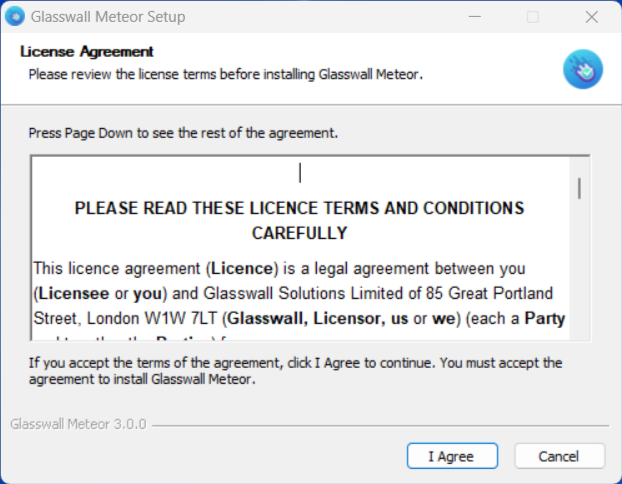
When the dialog box displays, select the type of installation required (all users or the current user) and click Next >.
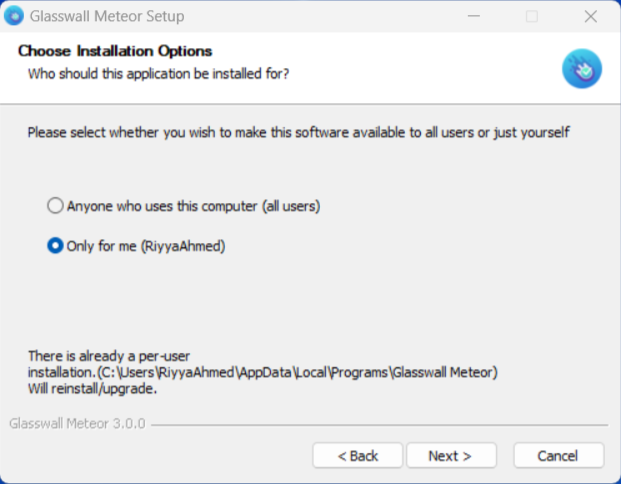
Click Install.
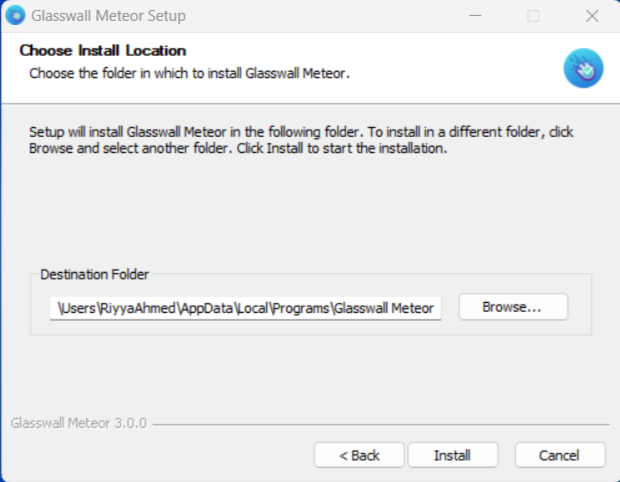
If you are prompted to install Microsoft Visual C++, click Yes.
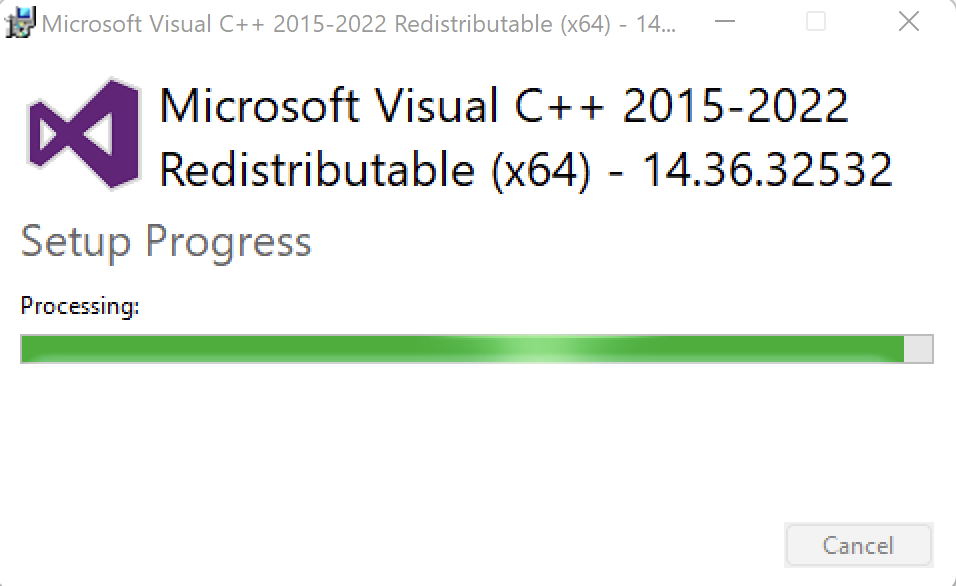
Ensure that Run Glasswall Meteor is selected and click Finish.
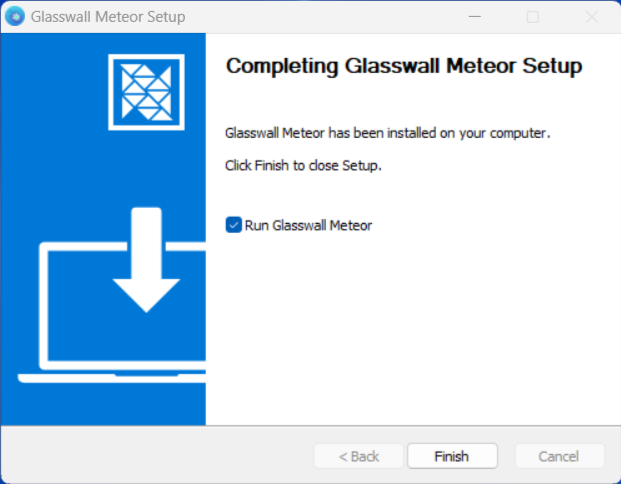
Glasswall Meteor will launch automatically.
To find out more about install paths and file storage, please refer to Appendix A.