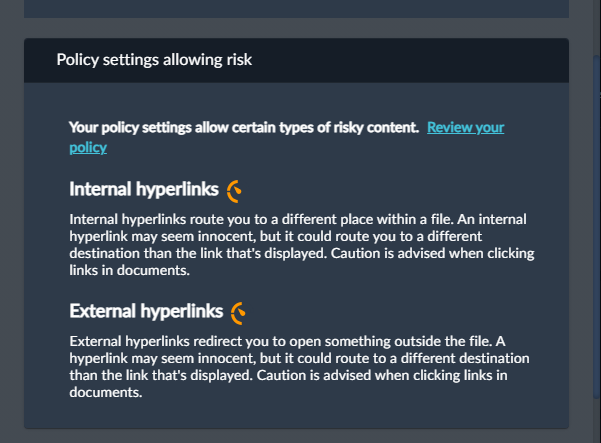Clean files now
This option can be used to clean and rebuild files offline, directly from your machine without sending the file outside of your trust boundary.
From the Welcome screen or side navigation menu, select Clean files now.
In the window, you can input files in two ways:
- Drag & drop – drop a file directly into the blue drop zone.
- File input – click select files to select a file from your device.
.png)
The file is instantly cleaned, rebuilt, and saved in the specified folder.
Note: you can change the location of your saved files by selecting ‘Change clean files location’.
After your file has been processed and rebuilt, the following items are available for your reference:
- Time started - the time you initiated the file processing.
- Original file - lists the original file name.
- Clean file – a link that allows you to choose where the cleaned file should be saved.
- Original risk level – the level of risk assigned to the original file.
- Protection status - confirmation that your file was successfully rebuilt.
- Analysis – a detailed analysis and breakdown of the changes made to your original file during the sanitization process.
.png)
- Click View details to see a detailed report of the changes made to the original file.
.png)
The following content is included in the File analysis report:
- File attributes
- Original file risk level
- Prevented information leakage (metadata that has been removed).
- Repaired broken document structure (objects & structures that have been repaired).
Note: if you have set custom policy settings allowing certain types of risky content, there will be an additional section Policy settings allowing risk displaying these. To remove them, you will need to review and amend your policy settings.