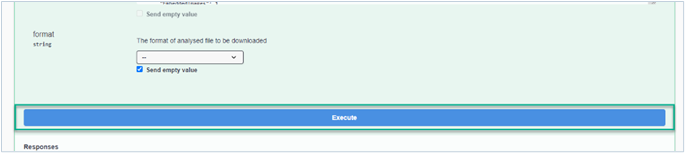Glasswall's APIs can be accessed via endpoints; a specific location within an API that accepts requests and sends back responses. It's a way for different systems and applications to communicate with each other, by sending and receiving information and instructions via the endpoint.
You're able to input a file directly into each endpoint to perform their designated function, by following these steps. These steps are virtually identical for all the endpoint functions.
You can demo Glasswall's APIs via Swagger.
- To run a file through a specific endpoint, expand the desired endpoint and click Try it out.
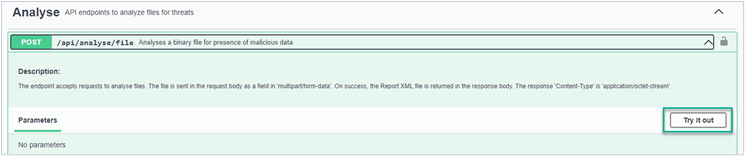
- Select your file.
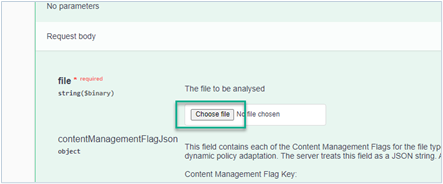
- Click Execute. The endpoint will perform its function and create its corresponding output for your reference.