Everything you need to install and begin using Halo as a single node (virtual appliance).
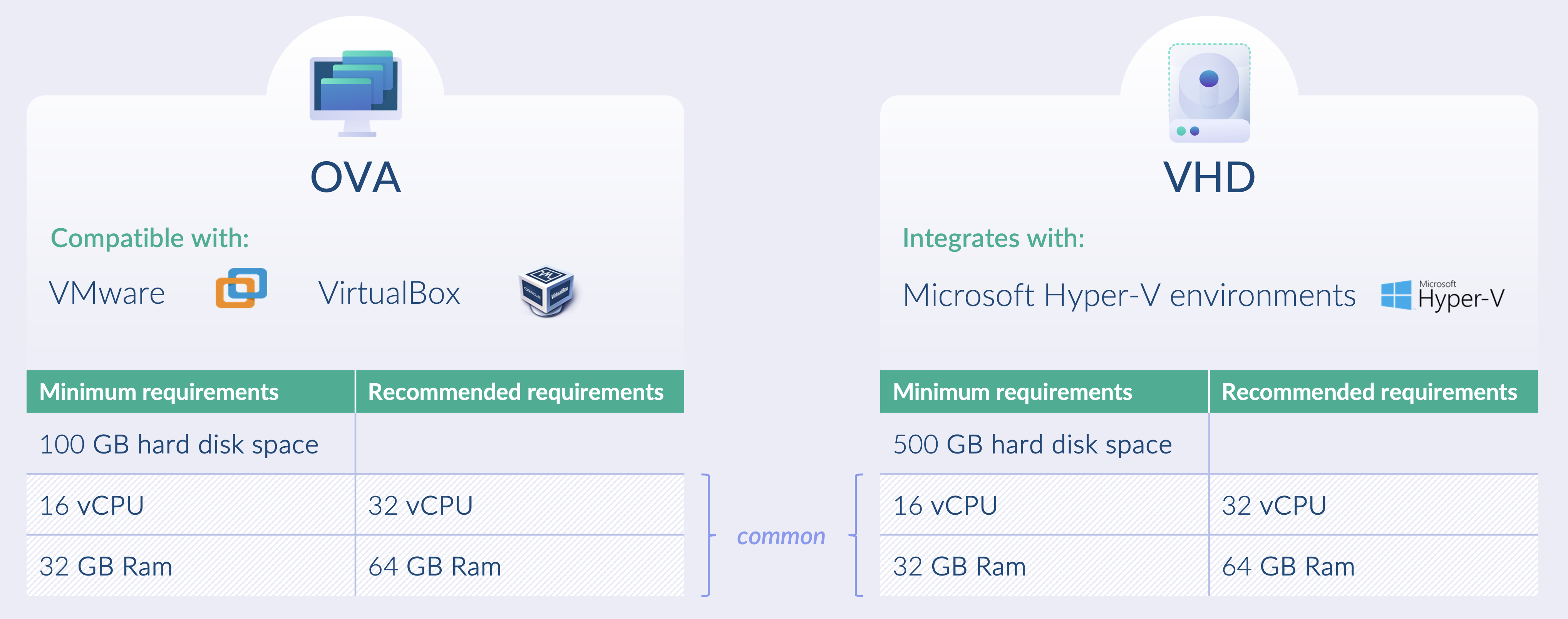
System Requirements
Single node virtual appliances can be deployed as OVAs (compatible with VMWare and VirtualBox) or VHD (compatible with MS Hyper-V)
Minimum footprint
- CPU: 1 GHz or faster with 16 or more virtual cores with a x84-64 (or x64) architecture
- RAM: 32 GB Recommended
- 100 GB hard disk space (OVA) or 500 GB hard disk space (VHD)
- Halo with the ICAP server enabled should be considered for only light-to-moderate traffic
Comfortable footprint
- CPU: 1 GHz or faster with 32 or more virtual cores with a x84-64 (or x64) architecture
- RAM: 64 GB Recommended
- 200 GB hard disk space (OVA) or 500 GB hard disk space (VHD)
- Halo with the ICAP server enabled should target this footprint, particularly if the use case is to protect users browsing external networks or where demand may be volatile
Supported Hypervisors
- Microsoft Hyper-V: Hyper-V in Windows Server 2019+ and Windows 10+
- VMWare: Minimum VMWare ESXi 7.0.0+
- VirtualBox: 7.0.8+
Scaling
Vertical scaling (scaling-up)
Halo will utilise additional virtual cores and memory to support increased demand being presented to the virtual appliance.
-
Adding More Resources: Vertical scaling involves upgrading the hardware or resources of a single virtual appliance. For example, increasing the number of CPU cores, adding more RAM, or expanding storage capacity.
-
Single Instance Focus: With vertical scaling, the focus is on making a single instance more powerful to handle increased loads. It doesn't involve adding more instances or distributing the workload across multiple appliances.
-
Simpler Management: Managing a single, more powerful appliance can be simpler than managing multiple instances. There is no need for load balancing or managing state across multiple nodes.
-
Limited by Hardware Constraints: Vertical scaling has physical and practical limits. You can only add so much CPU, RAM, or storage to a single instance before reaching the maximum capacity of the hardware or the virtual environment's limitations.
-
Less Fault Tolerance: Unlike horizontal scaling, vertical scaling does not inherently provide fault tolerance. If the single scaled-up appliance fails, there is no redundancy unless a backup or high-availability setup is in place.
Horizontal scaling (scaling-out)
-
Adding More Instances: Instead of increasing the capacity of a single virtual appliance, horizontal scaling adds more instances to the pool. For example, if one virtual appliance is under load, another appliance (or several) can be deployed to share the load.
-
Load Distribution: A load balancer is typically used to distribute incoming requests or workloads evenly across all available appliances. - This ensures that no single appliance becomes a bottleneck.
-
Fault Tolerance and Redundancy: Horizontal scaling provides increased fault tolerance. If one appliance fails, others can take over the load, minimising downtime and service disruption.
Limitations: Whilst horizontal scaling is an option, each virtual appliance will have its own DB. The appliances will operate independently and it's not possible to manage content management policy and other configuration settings centrally.
Licensing: Customers must ensure that licences are not shared between virtual appliances. The purchase of a separate licence is required for each virtual appliance.
Image base OS
- STIG hardened RHEL v9.4 (Sep 2024)
Orchestration layer
- RKE2 v1.28.10~rke2r1 (Sep 2024)