PDF processing is designed to preprocess PDF files to meet standards for further processing. It extracts and reconstructs visual content so your PDF can be processed by Meteor's Content Disarm and Reconstruction (CDR) protection. Only malformed or corrupt PDF's will be regenerated.
Misbehaving PDF Settings
Under the system settings you can change the behaviour of PDF processing.
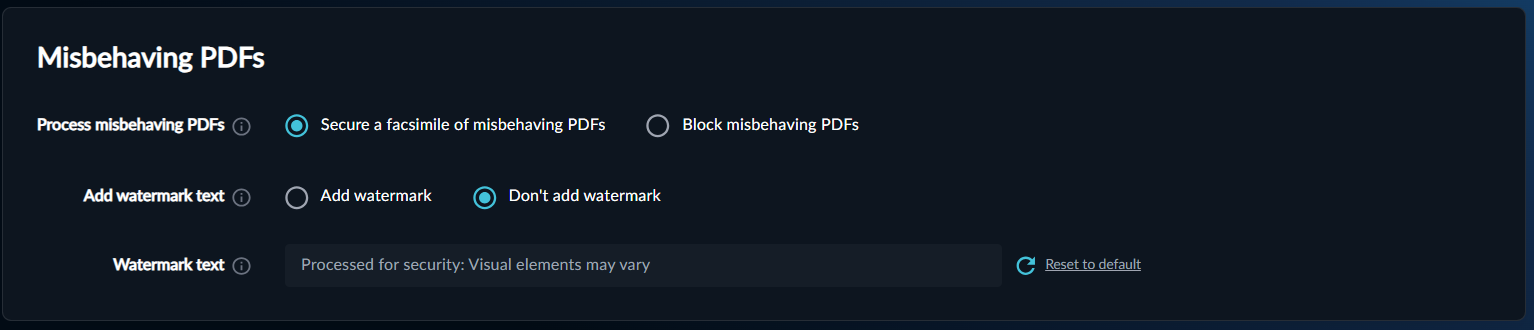
Processing
You can choose to turn processing on or off; it’s included and enabled by default in Meteor 3.6.0 and higher. The purpose of process is to fix malformed or corrupt PDF's so if you don't select it, these files will remain unable to be processed by Meteor. Regenerated files can sometimes show some visual differences to the original, such as using a different font, and can have a larger file size.
Watermark
PDF processing allows you to add a watermark to regenerated PDF's so the reader knows the document has been regenerated, this can be turned on or off independent of regeneration. The default watermark text is 'Processed for security: Visual elements may vary' but this can be configured by the user up to a 256-character limit.