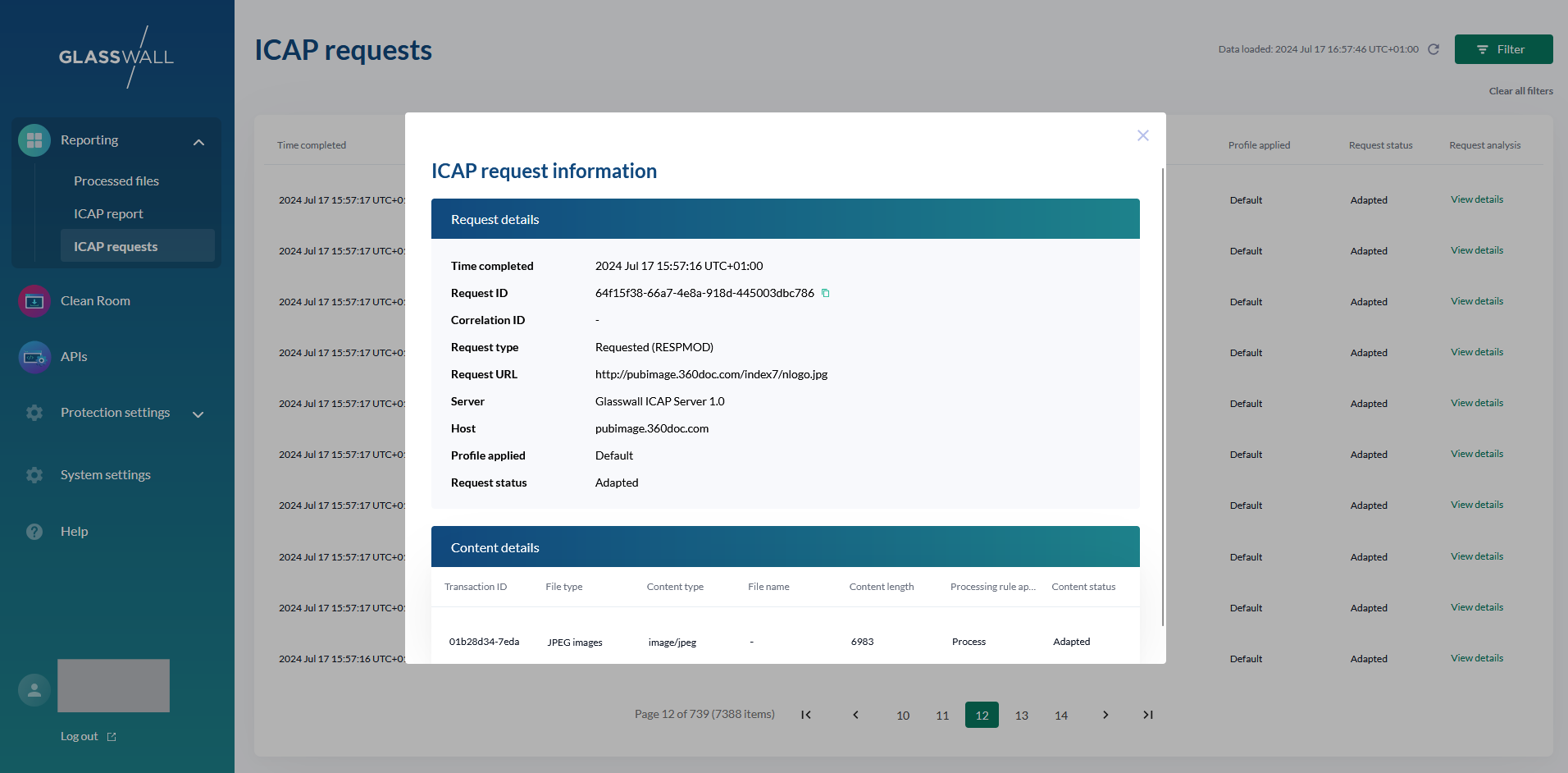The Glasswall Halo portal allows you to view an audit trail of the ICAP requests sent to the ICAP server.
Viewable in chronological order, the following key attributes are available for each request:
- Time completed: the time the request was completed.
- Request ID: a unique ID to identify the request.
- Request Type: the type of request:
- Requested, also known as RESPMOD, such as when a user tries to download a file from the internet.
- Submitted, also known as REQMOD, such as when a user tries to upload a file into your organisation.
- Request URL: the URL of the request.
- Profile applied: the profile used for the request, defining whether to process, block or bypass the content.
- Request Status: the status of the request:
- Adapted: request was successfully adapted and contains sanitized content.
- Blocked: request was blocked and content was replaced with report to inform user that type of content is not permitted.
- Errored: request could not be processed and was replaced with an error report to inform user.
- Note: bypassed content is not displayed in the list of ICAP requests.
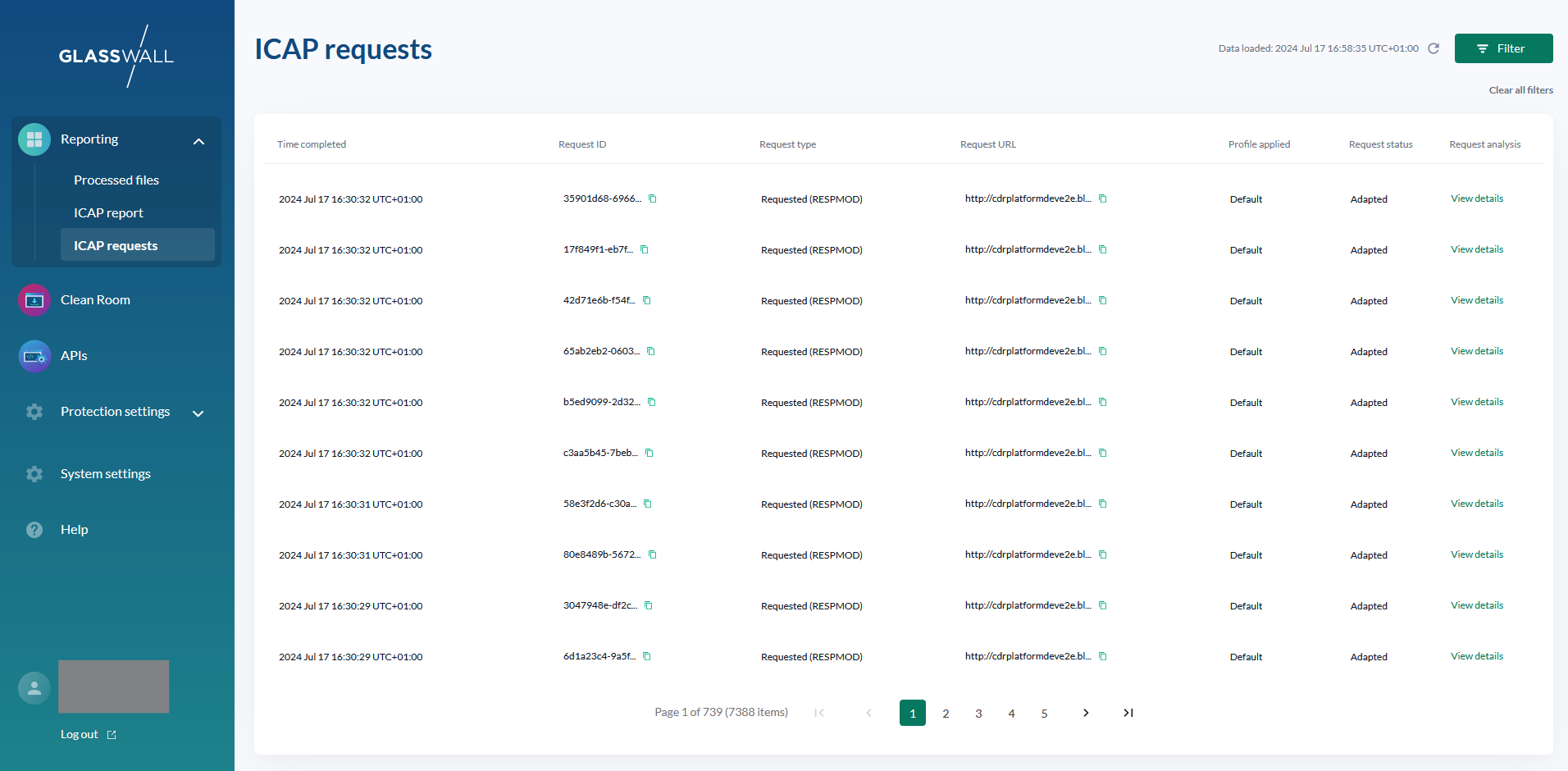
Filtering
The list of ICAP requests can be filtered on all the possible values of both request type and status.
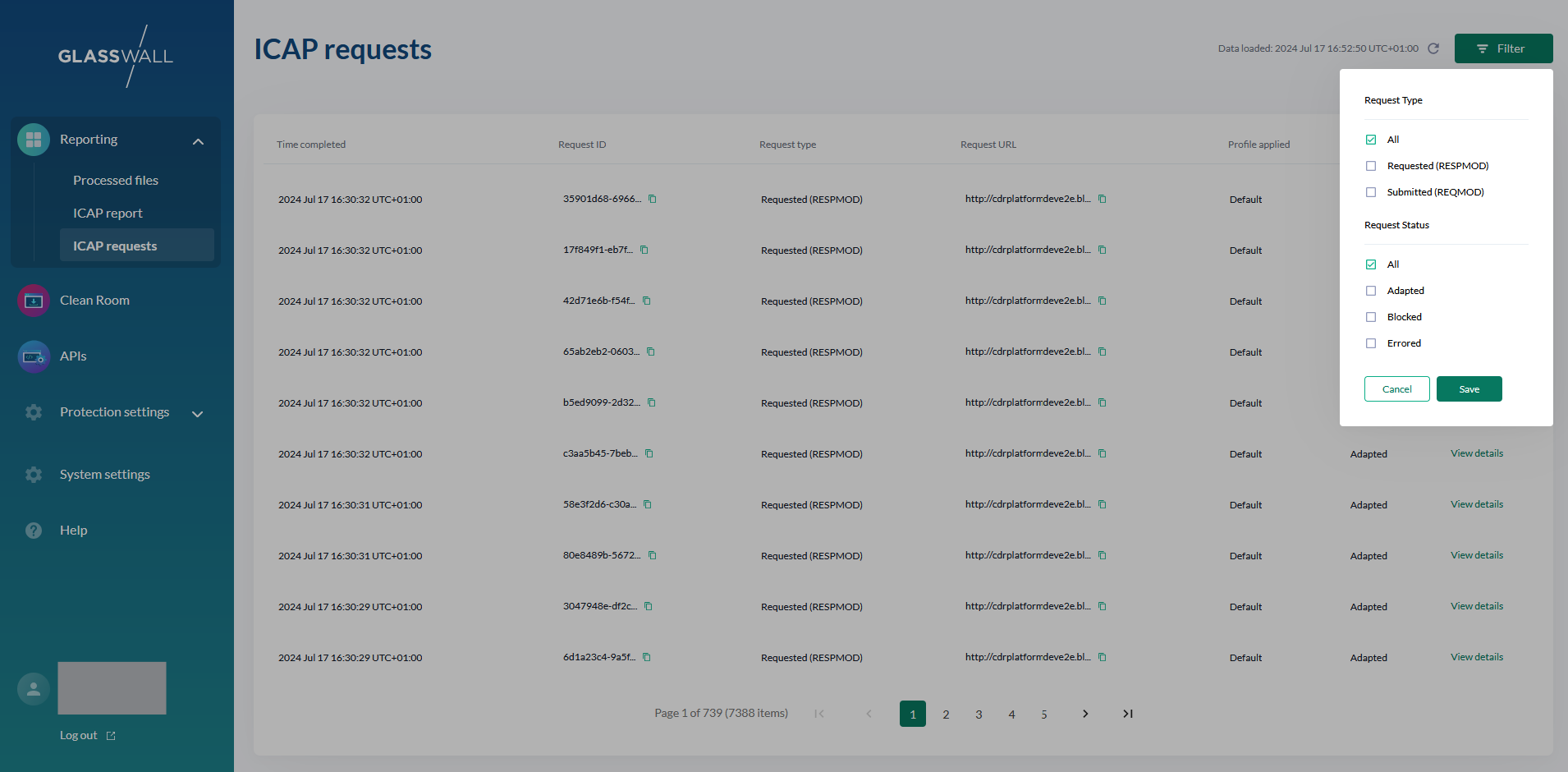
ICAP request information
For each request in the list, users can view further details about each piece of content the request contained under the Content details section:
- Transaction ID: a unique ID to identify the content processing transaction.
- File type: the type of file, if the content type could be mapped to one of Halo's Supported File Types.
- Content type: the type of content, listed as a Media Type.
- File name: the name of the file, if available in the request.
- Content length: the original length of the content.
- Processing rule applied: derived from the profile provided with the request:
- Process
- Block
- Bypass
- While bypassed requests are not displayed, bypassed content may be displayed as part of a request containing multiple content items
- Content status: the status of the content:
- Adapted: content was successfully sanitized.
- Blocked: content was blocked from being processed by profile configuration.
- Errored: content could not be processed.