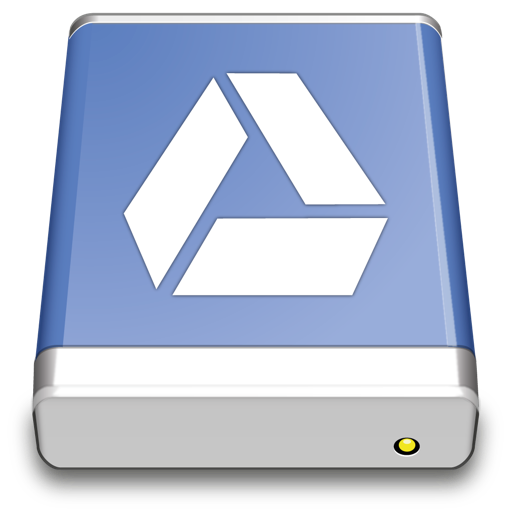
Connecting
Connect to your Google Drive to store plain files.
Authentication
Google Drive uses OAuth 2 to allow Cyberduck to access your files on Google Drive. Choose your account email as the username in the bookmark and choose Allow on the website opened in your default web browser to allow Cyberduck to View and manage the files in your Google Drive. The authorization code will be submitted to Cyberduck automatically. Subsequent connections will not require authorization, unless the refresh token itself is expired due to inactivity.
Attention - Using *[Advanced Protection Program](https://support.google.com/accounts/answer/7539956#non-goog_apps&zippy=%2Ccan-i-use-non-google-apps-services-or-apps-script-with-advanced-protection)* will cause the OAuth login flow to fail.
Google Apps Accounts
To access the Google Docs storage of your company's Google Apps Account, use your email address connected to your Google Apps account for the username.
Google Account With 2-Step Verification
Refer to Signing in using application-specific passwords on how to set an application-specific password to access Google Drive with 2-step verification enabled for your Google Account.
Reset OAuth Tokens
If you have accidentally logged in with the wrong Google Drive Account or want to change the login of the Google Drive bookmark delete the current bookmark and create a new one to start a new authentication flow.
Alternatively, you can reset the OAuth token by deleting the entries related to duck:googledrive?user=(user) out of the Windows Credential Manager or on macOS the entries related to accounts.google.com out of Keychain.
Custom OAuth Client ID
You can register a custom OAuth 2.0 client ID with Google to operate independently of our registered client ID.
### Versions
A list of file versions can be viewed in the Versions tab of the *Info * window. Additionally, versions of the list can be deleted.
Deleting Files and Folders
Deleted files are trashed instead of being permanently deleted. This feature is enabled by default. It can be disabled using a hidden configuration option.
browser.delete.trash=false
Documents
Google Docs Documents
For Google Docs documents (Docs, Sheets, Slides), URL shortcut files are displayed that point your web browser to the document in Google Docs.
.urlon Windows
Attention - *Google Docs* files can't be managed (renamed, moved, or deleted) within Glasswall Meteor Connect
Team Drives
Use the regular Google Drive connection type to see the Team Drives besides My Drive and Shared with me.
Shared with me
Documents shared with you from another Google account can be found inside the top-level folder Shared with me.
Share
Create download shares of files or folders for others with no access to your Google Drive using File → Share....
Issues
Rate Limits
Google Drive is imposing rate limits to requests resulting in 403 Forbidden replies indicating the Rate Limit Exceeded error. Make sure you have set to Repeat failed networking tasks in Preferences → Connection and set a delay.
Top Level folder
It is not possible to create a top level folder in Mountain Duck or Cyberduck. Instead, the following virtual top level folders are displayed which cannot be moved or renamed:
| Folder Name | Contents |
|---|---|
| My Drive | Personal files |
| Shared Drives | Shared team drives |
| Shared with me | Shared files and folders |
The Granted Scopes do not Give Access to all of the Requested Spaces
Please remove the previously saved OAuth tokens Google Drive (Email) OAuth2 Access Token saved in your keychain and reconnect to grant Cyberduck access to Google Photos.
Abusive Files
Google Drive may require the user is acknowledging the risk of downloading known malware or other abusive files. For such files a prompt Acknowledge the risk of downloading known malware or other abusive file is shown when the file has been flagged by Google as possible malware.