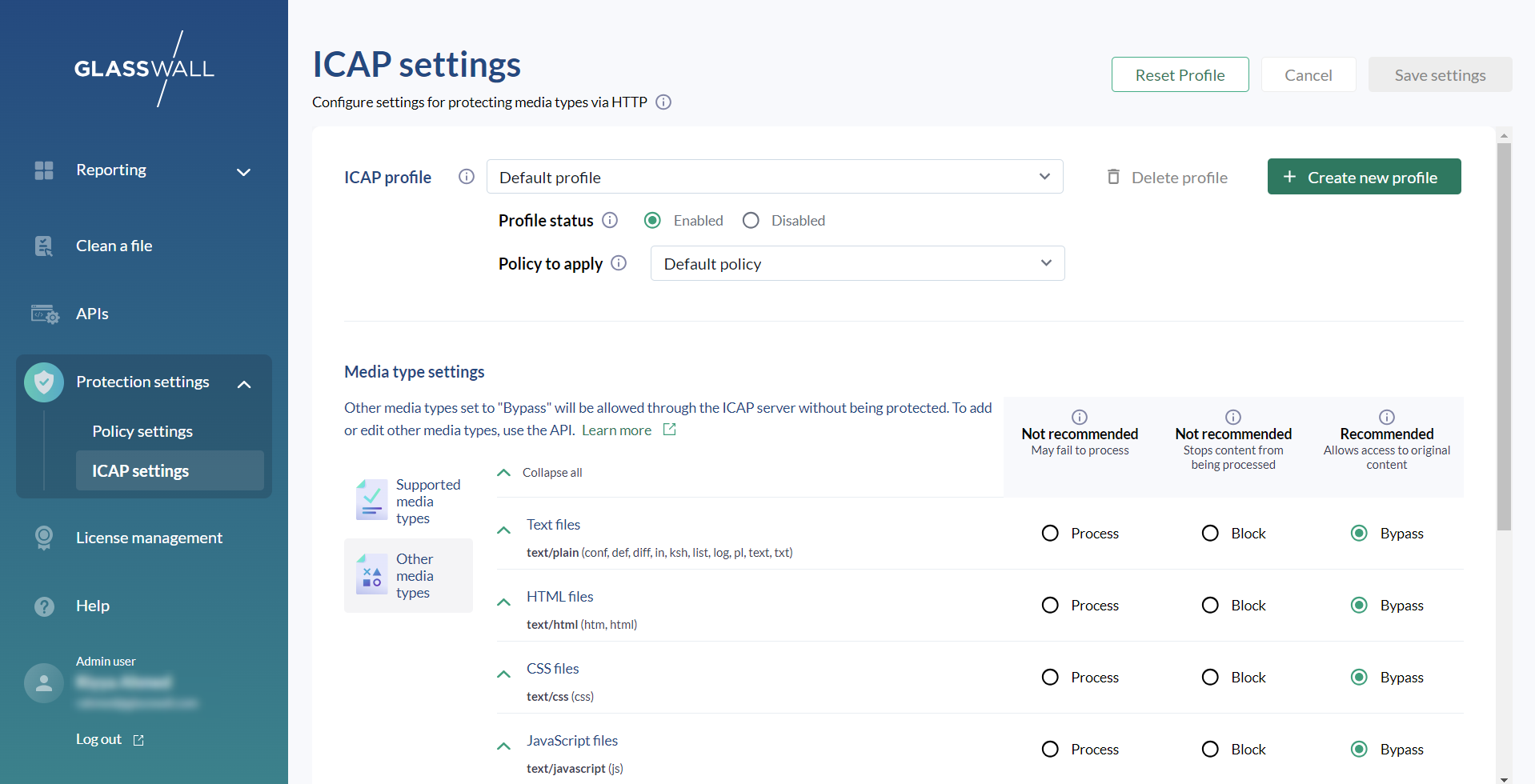Supported media types
When using the Halo Portal, you have the option to set your own ICAP preferences by changing the settings for each of the Supported Media Types from the ICAP settings page.
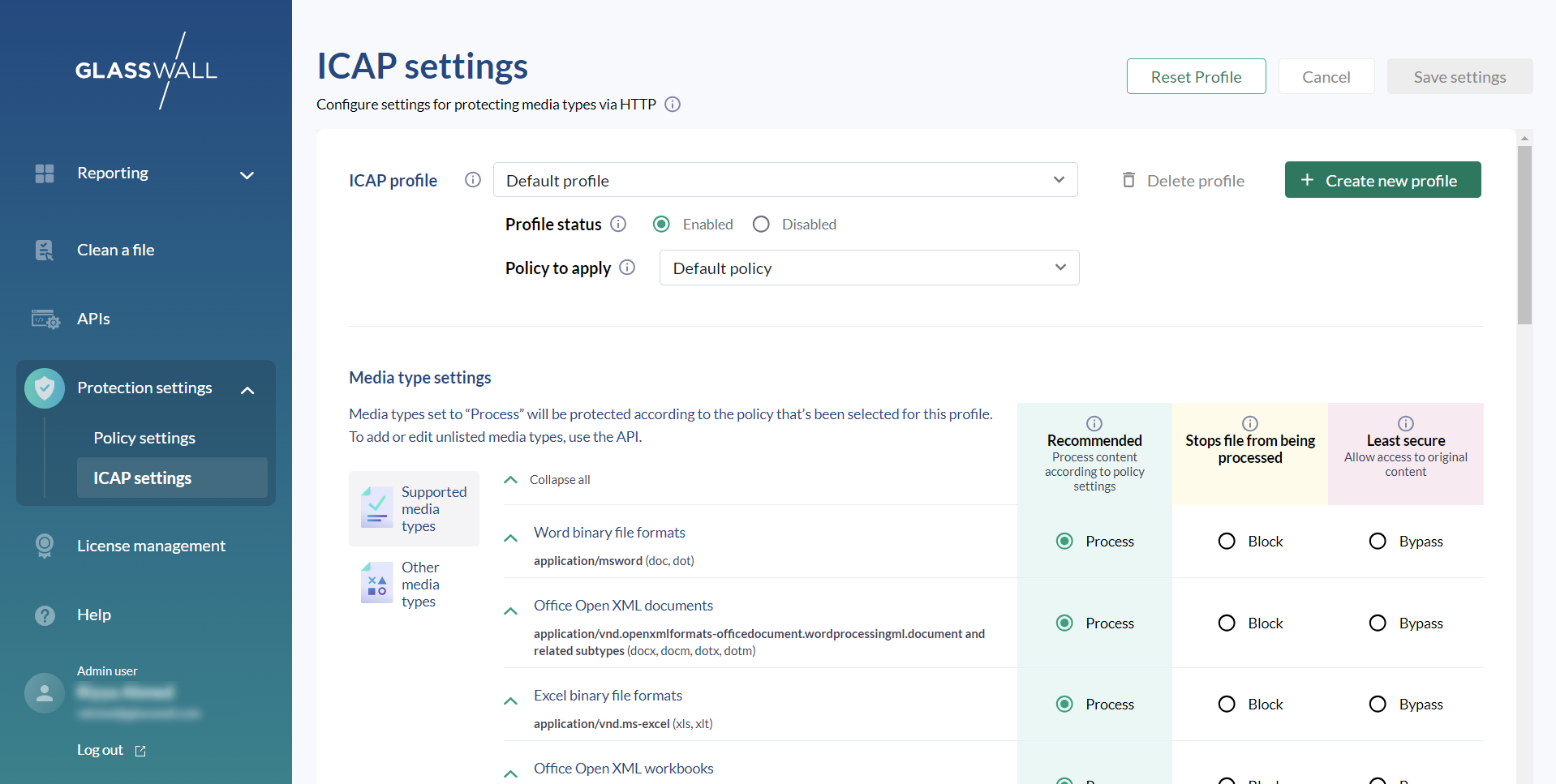
ICAP settings allow you to define how each media type is processed via HTTP within your organization.
You can set up one or more ICAP profiles to meet the needs of your organization.
For example, you might set up a separate profile so that, when uploading or downloading files over HTTP, standard users have limited access to certain MIME types, while admin users could have broader access.
Select ICAP profile
Select the right ICAP profile via the ICAP profile drop-down.
Note: as default, the profile status is set to "Enabled" if you want to allow the ICAP profile to be used in requests from your ICAP client.
Apply policy settings
You need to select the right policy settings via the Policy to apply drop-down.
Other media types
You can also set preferences for other media types via the API - media types set to "Bypass" will be allowed through the ICAP server without being protected. Learn more