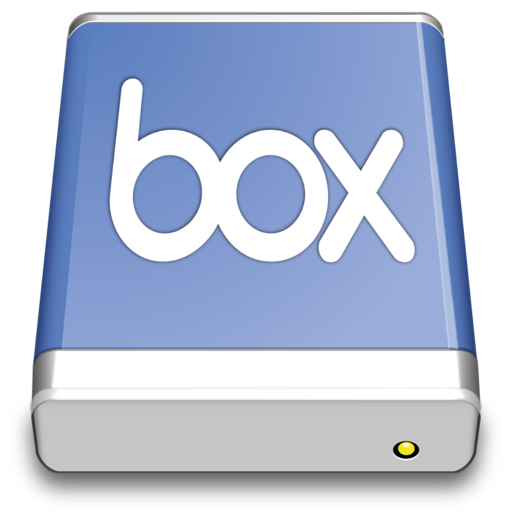
Box is simple, secure file sharing and collaboration from anywhere.
Connecting
Use the default Box connection profile to connect to your server using the Box API. This allows to have Multi-Factor Authentication enabled for your account.
Alternate Connection Options
FTP
Important - Only available for Box business and enterprise accounts
Enter the following information in the bookmark:
- Protocol:
FTPorFTPS - Server:
ftp.box.com - Username: Your Box account email address
- Password: Your Box account password
WebDAV
Warning - Box WebDAV support reached end-of-life at October 25th, 2019
- Install it from Preferences… → Profiles for preconfigured settings.
- Enter your email address for the username.
Alternatively, enter the following information in the bookmark:
- Protocol:
WebDAV (HTTPS) - Server:
dav.box.com - Username: Your Box account email address
- Password: Your Box account password
- Path:
dav
Share
Note - Only available using the default *Box* connection profile.
Create download shares of files or folders for people who are not Box users by using File → Share....
Known Limitations
Modification Date
The modification date retention is supported for new files uploaded but without the option to adjust the modification date later.