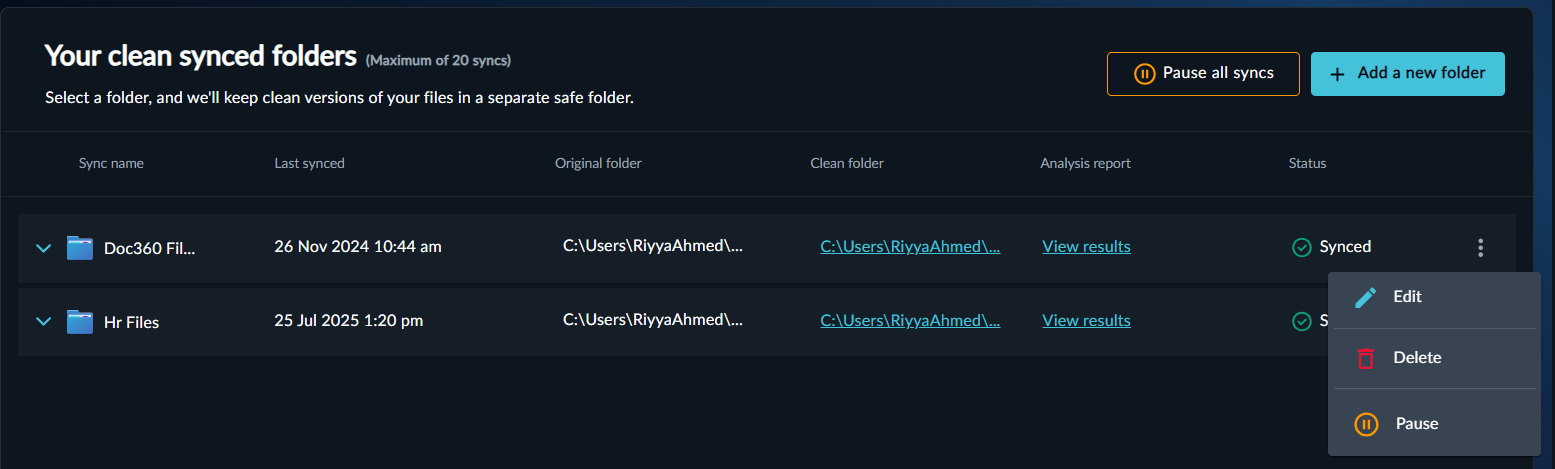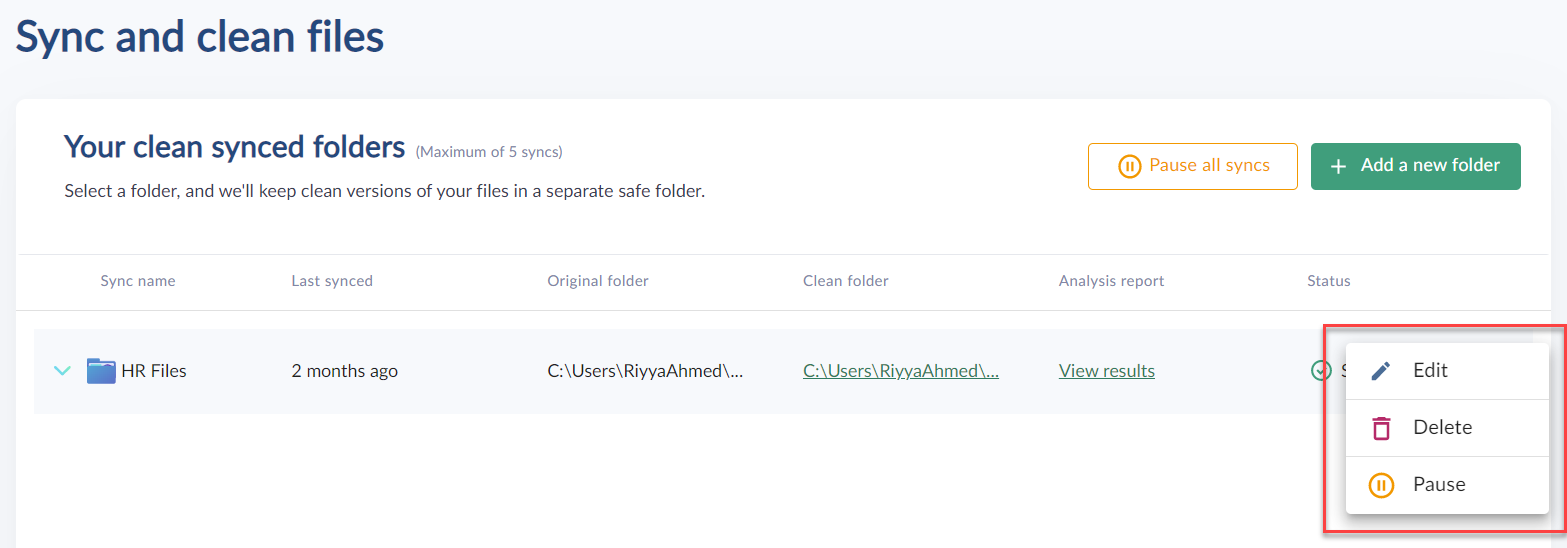Glasswall Meteor allows users to set up automatic folder synchronizations with various cloud drives. The steps outlined below assume that you intend to install the storage connection software from one of the four providers, illustrated in this section.
Glasswall Meteor Connect provides users with the ability to create storage connections without the need to install additional 3rd party software from Box, Dropbox, Google Drive or One Drive. If you would like to benefit from this option, please read about Meteor Connect here.
Sync Cloud Folders
Select your cloud drive to follow the step by step guide:
Edit or Delete Folders
You're also able to edit or delete any actively synced folders displayed in the Sync and clean section.
On the far right of the folder listing, click the vertical ellipsis icon to view a dropdown list and make changes as required.